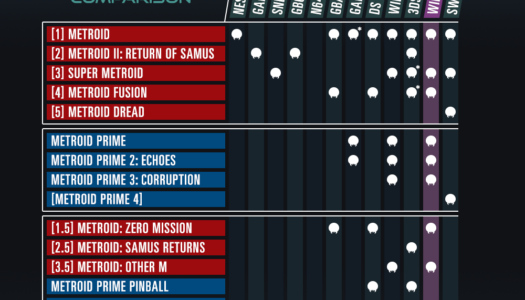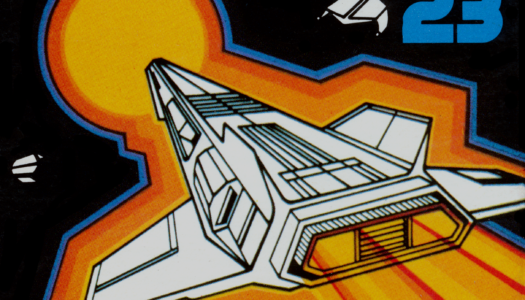3D Solitaire

Publisher: Zen Studios / Developer: Game-Ever / Platform: Nintendo 3DS eShop
I know what you’re thinking. If there’s one game that didn’t need a 3D makeover, it’s Solitaire, right?. But if you want to play Solitaire on the go via your Nintendo 3DS, why not drop $2.99 on the fanciest version available?
The most interesting feature of Zen Studios’ 3D Solitaire is the scoring system. Points are earned for each move you make, with bonus points and awards given for doing things like getting a complete K-2 spread on the board, or turning several cards in a row without having to pull from the deck.
The game offers two modes. “Klondike 1” is the basic version of Solitaire people are most familiar with, while “Klondike 3” pulls three cards from the deck instead of one, increasing the challenge but also offering more opportunities for bonus points.
There are also unlockables, in the form of different backdrops. The backdrops are sort of like different “levels”, but without a unique objective or challenge in each one. They’re simply a change of scenery, with different level music for each. There are three total, plus the ability to use your own photo as a backdrop. Unfortunately, the custom photo backdrop uses the same level music as the first level, which is the only song I found so annoyingly repetitive that I had to turn the sound off.
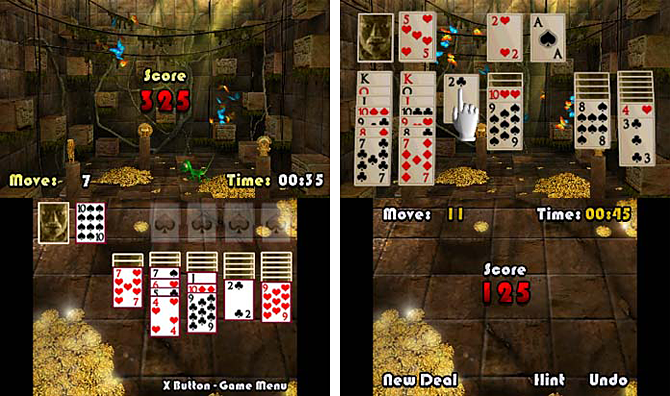
But I’m sure what you really want to hear about is the 3D.
What can I say? It’s a gimmick. I tend to play 3DS games on close to the highest 3D setting most of the time, and while the backdrops look great this way, the cards become hard to focus on. Dropping to the lowest setting is okay, but after a few hands I find myself just turning the 3D off completely.
Thankfully, you’re given the option of either playing on the top screen and using the D-pad, or playing on the bottom screen and using stylus. Since I wasn’t using the 3D to its fullest anyways, I generally opted for using the stylus, which is a much quicker method of control for a game like this. And awards don’t pop up in front of the cards you’re trying to look at like they do on the top screen.
Using the bottom screen also means that you can admire the 3D backdrops largely unobstructed (beyond listing your score). However, if playing more than just a few hands I found the 3D image to be distracting and ended up turning it off anyways.
What 3D Solitaire does best is the scoring system, which somehow manages the feat of making Solitaire even more addicting. I found myself continually trying to beat my previous best score, playing for “just one more round.” My only complaint is the absence of an online leaderboard a la Marvel Pinball 3D. And while it’s unfortunate that the weakest aspect of 3D Solitaire is the actual 3D, at least the title makes for a great conversation piece.